Are you planning to travel on American Airlines soon? Do you need to stay connected during your flight? Well, you’re in luck! American Airlines offers in-flight WiFi on most of its domestic and international flights. In this guide, we’ll walk you through the steps on how to get WiFi on American Airlines and stay connected while you’re flying at 30,000 feet.
Whether you need to work, stream movies or music, or simply stay connected with friends and family, American Airlines in-flight WiFi has got you covered. With high-speed internet and easy access, you can stay connected to the world even while you’re in the air. So, let’s get started and learn how to get WiFi on American Airlines.
- Connect to the “AA-Inflight” network on your device.
- Open your browser and navigate to “aa-inflight.com.”
- Select “Buy Wifi” and choose your desired plan.
- Enter your payment information and click “Connect.”
Enjoy your internet access while in-flight with American Airlines.
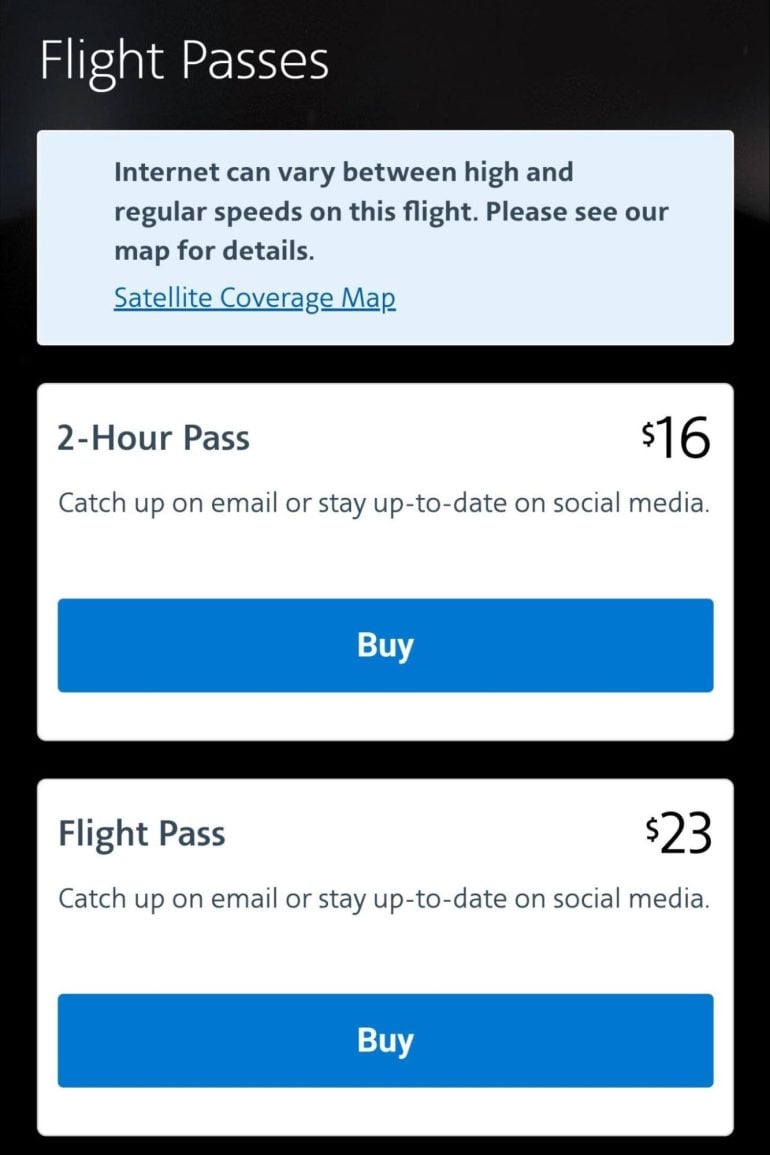
Contents
- How to Get Wifi on American Airlines?
- Frequently Asked Questions
- Is Wifi available on all American Airlines flights?
- What are the pricing options for Wifi on American Airlines?
- How can I connect to Wifi on American Airlines?
- What devices are compatible with American Airlines Wifi?
- What should I do if I have trouble connecting to Wifi on American Airlines?
- How to Use AAINFLIGHT.COM (American Airline’s Inflight App) (FREE WiFi)
- How Many Bags American Airlines?
- How To Fly Standby On American Airlines?
- Why Does My American Airlines Ticket Say Pending?
How to Get Wifi on American Airlines?
Are you planning a trip with American Airlines and wondering how to get wifi onboard? With the increasing demand for connectivity, American Airlines offers wifi services to its passengers. In this article, we’ll guide you through the steps to get wifi on American Airlines flights.
Step 1: Check if Your Flight Has Wifi
Not all American Airlines flights offer wifi services. Before booking your flight, check if your flight has wifi by visiting the American Airlines website or contacting their customer support. You can also check the inflight amenities listed when you book your flight.
Benefits of Having Wifi Onboard
Having wifi on your American Airlines flight can make your travel experience more enjoyable and productive. Here are some benefits of having wifi onboard:
- Stay connected with family and friends
- Stream movies and TV shows
- Work remotely and stay connected with your colleagues
- Browse the internet and stay informed about the latest news and updates
Step 2: Connect to American Airlines Wifi
Once you have confirmed that your flight has wifi, the next step is to connect to the American Airlines wifi network. Follow these steps to connect:
- Turn on your device’s wifi and select the “AA Inflight” network
- Open your browser and navigate to the American Airlines wifi portal
- Enter your personal information and purchase a wifi pass
- Connect to the internet and start browsing
Wifi Pass Options
American Airlines offers a variety of wifi pass options to suit your needs. Here are the different wifi pass options:
| Wifi Pass | Price | Data Allowance |
|---|---|---|
| Messaging Pass | $2 | Unlimited messaging |
| 1 Hour Pass | $10 | Unlimited data for 1 hour |
| Full Flight Pass | $19 | Unlimited data for the entire flight |
Step 3: Enjoy Wifi Onboard
Congratulations, you are now connected to the American Airlines wifi network. You can now enjoy uninterrupted connectivity and stay productive or entertained throughout your flight.
Wifi Vs. Cellular Data
Using wifi on your American Airlines flight can be a better option compared to using your cellular data. Here are some advantages of using wifi onboard:
- Wifi is usually faster and more reliable compared to cellular data
- Using wifi can save you from incurring high roaming charges from your cellular provider
- Wifi allows you to stay connected even in areas where cellular coverage may be limited
In conclusion, getting wifi on American Airlines flights is easy and straightforward. By following the steps outlined in this article, you can stay connected and enjoy uninterrupted connectivity throughout your flight.
Frequently Asked Questions
In this section, we have provided answers to some common questions about getting wifi on American Airlines.
Is Wifi available on all American Airlines flights?
Yes, Wifi is available on all American Airlines flights. However, the availability and pricing of Wifi can vary depending on the type of aircraft and route. You can check the availability and pricing of Wifi on your flight by visiting the American Airlines website or contacting their customer service.
What are the pricing options for Wifi on American Airlines?
American Airlines offers different pricing options for Wifi on their flights. You can choose from hourly, daily, and monthly packages. The pricing of Wifi can vary depending on the duration of your flight and the type of package you choose. You can check the pricing options for Wifi on your flight by visiting the American Airlines website or contacting their customer service.
How can I connect to Wifi on American Airlines?
To connect to Wifi on American Airlines, you need to first enable Wifi on your device and select the “AA-Inflight” network. You will then be redirected to the American Airlines Wifi portal where you can choose a Wifi package and make the payment. Once the payment is processed, you will be connected to the Wifi network and can start browsing the internet.
What devices are compatible with American Airlines Wifi?
American Airlines Wifi is compatible with most devices including laptops, smartphones, and tablets. However, you may need to download the Gogo Entertainment App to access the Wifi network on some flights. You can check the compatibility of your device by visiting the American Airlines website or contacting their customer service.
What should I do if I have trouble connecting to Wifi on American Airlines?
If you have trouble connecting to Wifi on American Airlines, you can try resetting your device’s Wifi settings and connecting to the “AA-Inflight” network again. If the problem persists, you can contact the American Airlines customer service for assistance. They will be able to troubleshoot the issue and help you connect to the Wifi network.
How to Use AAINFLIGHT.COM (American Airline’s Inflight App) (FREE WiFi)
In conclusion, getting WiFi on American Airlines is simple and easy to do. By following the steps outlined above, you’ll be able to stay connected and productive during your flight. Keep in mind that American Airlines offers different WiFi packages, so choose the one that best fits your needs and budget. And if you encounter any issues with your connection, don’t hesitate to ask a flight attendant for assistance.
Having WiFi on a flight can make a big difference in your travel experience. Whether you want to catch up on work, stream your favorite shows, or simply stay connected with loved ones, having access to the internet can help make the time fly by. By taking advantage of American Airlines’ WiFi options, you can make the most of your time in the air and arrive at your destination feeling refreshed and ready to go.
In the end, the convenience of WiFi on American Airlines is undeniable. By taking a few simple steps to connect, you can stay productive, entertained, and connected while you travel. So the next time you’re on an American Airlines flight, be sure to take advantage of this valuable amenity and enjoy the benefits of staying connected in the air.
