If you frequently travel with United Airlines for business or personal reasons, you may be eligible to claim mileage for the miles you’ve flown. Claiming mileage can help you earn rewards and perks such as free flights, upgrades, and more. In this guide, we’ll walk you through the step-by-step process of claiming mileage on United Airlines, so you can make the most out of your travel experience.
Whether you’re a frequent flyer or a first-time traveler, claiming mileage on United Airlines is a straightforward process that can be done in just a few clicks. By following our guide, you’ll be able to earn rewards and enjoy the benefits of being a United Airlines MileagePlus member. So, let’s get started!
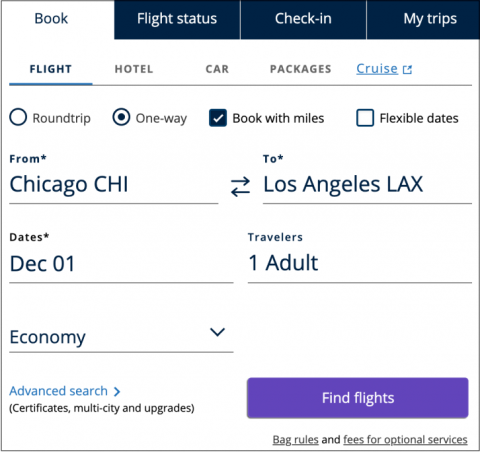
How to Claim Mileage on United Airlines?
Are you a frequent flyer with United Airlines and curious about how to claim mileage? United Airlines offers various options for claiming mileage, including through its MileagePlus program. In this article, we will guide you through the steps to claim mileage on United Airlines.
Step 1: Join United Airlines’ MileagePlus Program
To claim mileage on United Airlines, you must first join the airline’s MileagePlus program. It is a loyalty program that rewards frequent flyers with miles that can be redeemed for free flights, upgrades, and other benefits. You can enroll online on the United Airlines website for free.
Once you have signed up, you will be assigned a MileagePlus number, which you will use to claim miles for your future flights. You will also earn miles for your past flights, which you can claim retroactively.
Step 2: Book Your Flight on United Airlines
To earn miles on United Airlines, you must book your flight directly with the airline or through its partners. You will earn miles based on the distance of your flight, your fare class, and your MileagePlus status.
It is important to note that some fares are not eligible for mileage accrual, such as award travel, some promotional fares, and some bulk fares. Make sure to check the terms and conditions of your ticket to confirm if you are eligible for mileage accrual.
Step 3: Provide Your MileagePlus Number
When you book your flight, make sure to provide your MileagePlus number to earn miles for your flight. You can add your MileagePlus number during the booking process or add it later by logging into your account.
If you forget to add your MileagePlus number to your reservation, you can still claim your miles retroactively by submitting a request online or by calling United Airlines’ customer service.
Step 4: Check Your Mileage Balance
After your flight, it may take a few days for your miles to be credited to your MileagePlus account. You can check your mileage balance online by logging into your account or using the United Airlines app.
If you notice any discrepancies in your mileage balance, you can contact United Airlines’ customer service to resolve the issue.
Step 5: Redeem Your Miles
Once you have earned enough miles, you can redeem them for free flights, upgrades, and other benefits. You can redeem your miles online by logging into your MileagePlus account or by calling United Airlines’ customer service.
It is important to note that some award tickets may have additional fees and taxes, so make sure to check the terms and conditions of your redemption before booking.
Benefits of Claiming Mileage on United Airlines
Claiming mileage on United Airlines can offer many benefits, including:
- Free flights and upgrades
- Access to airport lounges
- Priority boarding and check-in
- Additional baggage allowance
- Discounts on car rentals, hotels, and other travel services
Claiming Mileage on United Airlines vs. Other Airlines
United Airlines is part of the Star Alliance network, which means that you can earn and redeem miles with other member airlines. This can be beneficial if you frequently travel with other airlines in the network.
However, each airline has its own loyalty program and rules for claiming mileage, so make sure to check the terms and conditions of each airline before booking your flight.
Conclusion
Claiming mileage on United Airlines is a great way to earn rewards for your frequent travel. By following the steps outlined in this article, you can easily claim your miles and enjoy the benefits of the MileagePlus program. Don’t forget to check your mileage balance regularly and redeem your miles for the best value. Happy flying!
Contents
- Frequently Asked Questions
- Can I claim mileage for flights taken on United Airlines?
- What other ways can I earn mileage with United Airlines?
- How do I check my MileagePlus account balance?
- What can I redeem my MileagePlus miles for?
- How long do MileagePlus miles last?
- How Many Bags American Airlines?
- How To Fly Standby On American Airlines?
- Why Does My American Airlines Ticket Say Pending?
Frequently Asked Questions
Here are some common questions about claiming mileage with United Airlines:
Can I claim mileage for flights taken on United Airlines?
Yes, you can claim mileage for flights taken on United Airlines. To earn mileage, you must be a member of United’s MileagePlus program. You can sign up for the program online or at the airport. Once you’re a member, you can earn mileage by flying on United Airlines or any of its partner airlines.
To claim mileage for a United Airlines flight, you’ll need to provide your MileagePlus number when you book your flight or at check-in. Your mileage will be credited to your account automatically after your flight is complete.
What other ways can I earn mileage with United Airlines?
In addition to earning mileage by flying on United Airlines, you can also earn mileage by using a United Airlines credit card, shopping at United’s MileagePlus Shopping mall, staying at partner hotels, and renting cars from partner car rental companies.
To earn mileage through these channels, you’ll need to provide your MileagePlus number when making your purchase or reservation. Your mileage will be credited to your account automatically after your transaction is complete.
How do I check my MileagePlus account balance?
You can check your MileagePlus account balance by logging into your account on United Airlines’ website or mobile app. Your account balance will show the total amount of miles you’ve earned and any miles that have been redeemed.
If you have any questions about your account balance or mileage activity, you can contact United Airlines’ customer service for assistance.
What can I redeem my MileagePlus miles for?
You can redeem your MileagePlus miles for a variety of rewards, including flights on United Airlines and its partner airlines, hotel stays, car rentals, merchandise, and more. The number of miles required for a reward varies depending on the type of reward and the availability of inventory.
You can redeem your miles online or by calling United Airlines’ MileagePlus service center. Keep in mind that some rewards may have blackout dates or other restrictions.
How long do MileagePlus miles last?
MileagePlus miles do not expire as long as you have qualifying activity in your account at least once every 18 months. Qualifying activity includes earning or redeeming miles, using a United Airlines credit card, or participating in certain partner promotions.
If you do not have qualifying activity in your account for 18 months, your miles will expire and cannot be reinstated.
In conclusion, claiming mileage on United Airlines is a simple process that can save you money on future flights. By signing up for MileagePlus, you can earn miles every time you fly or make a purchase with a United co-branded credit card. You can then redeem those miles for flights, upgrades, and other perks.
To ensure that you receive credit for your flights, be sure to provide your MileagePlus number when booking your ticket and checking in for your flight. You can also retroactively claim mileage for past flights up to 12 months after the flight by submitting a request online.
Overall, taking advantage of United Airlines’ MileagePlus program can help you save money and enjoy additional benefits when flying. So why not sign up today and start earning miles towards your next adventure?
